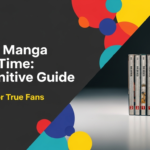Yes, you can read manga on Kindle devices, with options for both black-and-white and color manga depending on your model. Kindle offers a convenient way for manga enthusiasts to enjoy their favorite series digitally, whether you’re using a Kindle Paperwhite, Oasis, or Fire tablet.
This comprehensive guide will explore which Kindle models are best suited for manga, how to access and format manga files, and provide tips to enhance your reading experience. Whether you’re deciding between the Kindle Paperwhite and Kindle Fire, or looking for the best ways to sideload manga, this article will provide you with all the insights you need to make the most of your Kindle for manga reading.
Key Facts:
- Kindle devices, including Paperwhite and Oasis, support manga reading.
- Kindle Fire tablets offer full-color displays for vibrant manga illustrations.
- Manga can be purchased from the Kindle Store or sideloaded in compatible formats.
- Since 2018, e-ink Kindles have integrated technology specifically for manga reading.
- Kindle Unlimited offers a selection of manga titles for subscribers.
Can You Actually Read Manga on Kindle?
Yes, you can absolutely read manga on Kindle devices. The compatibility and reading experience vary depending on the specific Kindle model you own. Let’s dive into the details of how different Kindle devices handle manga and what you can expect from each.
Compatibility of Kindle Devices
When it comes to reading manga on Kindle, not all devices are created equal. Some are better suited for the task than others, depending on factors like screen size, resolution, and color capabilities.
Kindle Paperwhite and Oasis
Kindle Paperwhite and Oasis are excellent choices for reading black-and-white manga. These e-ink devices offer a reading experience that closely mimics printed manga pages, with high-resolution displays that render crisp text and detailed illustrations.
Since 2018, Amazon has integrated technology specifically designed for manga into these e-ink readers. This includes features like faster page turns and higher storage capacity, making them even more suitable for manga enthusiasts. The Paperwhite, in particular, has become a popular choice among manga readers due to its balance of features and affordability.
Key Takeaway: If you primarily read black-and-white manga and value a paper-like reading experience, the Kindle Paperwhite or Oasis are excellent options.
Kindle Fire Tablets
For those who enjoy colorized manga or prefer a more versatile device, Kindle Fire tablets are the way to go. These tablets offer full-color displays, which are essential for fully appreciating the vibrant illustrations found in many manga series.
Kindle Fire tablets also support a wider range of file formats, including PDF, which allows you to read manga purchased from various sources beyond just the Kindle Store. This flexibility makes Fire tablets a great choice for manga fans who like to source their content from different platforms.
Tip: If you’re a fan of full-color manga or want the ability to easily switch between reading manga and using other tablet features, a Kindle Fire is your best bet.
Manga File Formats
Understanding the different file formats compatible with Kindle devices is crucial for expanding your manga library beyond what’s available in the Kindle Store.
Kindle Store Purchases
The simplest way to read manga on your Kindle is by purchasing titles directly from the Kindle Store. These manga are optimized for Kindle devices and offer a seamless reading experience. The Kindle Store offers a growing selection of manga titles, including popular series like Attack on Titan and One Piece.
Converted CBR/CBZ Files
For manga not available in the Kindle Store, you can convert CBR (Comic Book RAR) or CBZ (Comic Book ZIP) files to a Kindle-compatible format. Tools like Kindle Comic Converter (KCC) can help you transform these files into a format that works well on your Kindle device.
Key Takeaway: While Kindle Store purchases offer the most straightforward experience, converting CBR/CBZ files gives you access to a wider range of manga titles.
Reading Experience on Kindle
The manga reading experience on Kindle devices has improved significantly over the years, but it’s important to understand both the advantages and limitations.
Pros of Reading Manga on Kindle
- Portability: Carry your entire manga library with you wherever you go.
- Customization: Adjust text size and page layout for a personalized reading experience.
- Built-in dictionary: Quickly look up unfamiliar Japanese terms.
- Night reading: Use the backlight on newer models for comfortable reading in low-light conditions.
- Cost-effective: Digital manga often costs less than physical copies.
Cons of Reading Manga on Kindle
- Limited color (on e-ink models): E-ink Kindles only display black and white, which may not suit all manga styles.
- Page turning speed: While improved, it may still be slower than flipping physical pages for some readers.
- Battery life: Reading manga, especially on Kindle Fire tablets, can drain the battery faster than reading text-only books.
- Screen size: Some readers find the Kindle screen too small for comfortable manga reading, especially for detailed artwork.
User Reviews and Feedback
Many manga enthusiasts have shared their experiences reading manga on Kindle devices. The general consensus is positive, especially for the newer Kindle models designed with manga in mind.
One Reddit user shared, “I’ve been reading manga on my Kindle Paperwhite for over a year now, and it’s been a game-changer. The portability and convenience are unbeatable.”
Another reviewer on Amazon stated, “The Kindle Oasis is perfect for manga. The larger screen and page turn buttons make it feel almost like reading a physical tankōbon.”
However, some users have noted limitations. A Quora respondent mentioned, “While I love my Kindle for manga, I do miss the color illustrations in some series. For those, I switch to my iPad.”
Tip: Consider your reading preferences and the types of manga you enjoy when choosing a Kindle device. If color is crucial, opt for a Fire tablet. If you prefer a more traditional reading experience, an e-ink Kindle might be the better choice.
How to Read Manga on Kindle (Actionable Guide)
Now that we’ve established that you can indeed read manga on Kindle, let’s dive into the practical steps of how to do it. This actionable guide will walk you through the process of purchasing manga from the Kindle Store, sideloading your own files, and optimizing your reading experience.
Purchasing Manga from the Kindle Store
The Kindle Store offers a straightforward way to access a wide variety of manga titles directly on your device.
Search Options & Availability
To find manga in the Kindle Store:
- Open the Kindle Store on your device or through a web browser.
- Use the search bar and type in “manga” or the specific title you’re looking for.
- You can also browse categories like “Comics & Graphic Novels” or “Manga” to explore available titles.
The availability of manga in the Kindle Store has expanded significantly in recent years. You’ll find popular series like Naruto, My Hero Academia, and Death Note, as well as lesser-known titles.
Key Takeaway: The Kindle Store’s manga selection is continually growing, making it easier to find both mainstream and niche titles.
Pricing and Free Options
Manga pricing in the Kindle Store varies, but digital versions are often cheaper than their physical counterparts. Prices typically range from $5 to $15 per volume, with occasional sales and discounts.
For budget-conscious readers, there are several ways to access free manga:
- Kindle Unlimited: If you’re a subscriber, you can read a selection of manga titles at no additional cost.
- Free samples: Most manga volumes offer a free preview of the first few pages.
- Public domain manga: Some older titles may be available for free due to expired copyrights.
Tip: Keep an eye out for Kindle Daily Deals and seasonal sales, which often include discounted manga titles.
Sideloading Manga Files
For manga not available in the Kindle Store or if you prefer to use your existing digital collection, sideloading is the way to go.
Finding Compatible Files
Kindle devices support several file formats for manga:
- MOBI
- AZW3
- PDF (best for Kindle Fire tablets)
- CBZ/CBR (after conversion)
You can find manga in these formats from various online sources, including digital manga stores and fan translation sites (ensure you’re respecting copyright laws).
Conversion Tools & Process
If your manga files aren’t in a Kindle-compatible format, you’ll need to convert them. Here’s a step-by-step guide:
- Download and install Kindle Comic Converter (KCC) on your computer.
- Open KCC and select your manga files (CBZ, CBR, or PDF).
- Choose your Kindle model from the device profile list.
- Click “Convert” and wait for the process to complete.
- Connect your Kindle to your computer via USB.
- Copy the converted files to the “Documents” folder on your Kindle.
Key Takeaway: Sideloading allows you to expand your manga library beyond the Kindle Store offerings, giving you more control over your collection.
Optimizing Your Reading Experience
To get the most out of reading manga on your Kindle, it’s important to understand the device’s features and how to use them effectively.
Navigation and Zoom Options
Navigating manga on Kindle can be different from reading text-only books. Here are some tips:
- Use the left and right sides of the screen to turn pages.
- Double-tap or pinch to zoom in on specific panels.
- On Kindle Fire tablets, use the “Panel View” feature to automatically zoom and navigate through individual panels.
For e-ink Kindles, you can adjust the contrast to make black areas darker, which can enhance the manga reading experience.
Tip: Experiment with different zoom levels and page layouts to find what works best for you. Some manga read better in landscape mode, especially on smaller screens.
Bookmarking and Progress Tracking
Keeping track of your progress in manga volumes is easy with Kindle’s built-in features:
- Tap the top right corner of a page to add a bookmark.
- Use the “Go To” feature to jump to specific pages or chapters.
- Your progress is automatically synced across devices if you use the same Amazon account.
Key Takeaway: Utilizing Kindle’s navigation and tracking features can significantly enhance your manga reading experience, making it more efficient and enjoyable.
Advanced Tips & Tricks
For manga enthusiasts looking to take their Kindle reading experience to the next level, here are some advanced tips and tricks to consider.
Third-Party Apps for Enhanced Features
While the Kindle’s native reading app is sufficient for most users, third-party apps can offer additional features that enhance the manga reading experience. Here are a few options:
- Perfect Viewer: Available for Kindle Fire tablets, this app offers advanced page-turning animations and customizable reading controls.
- ComiCat: Another option for Fire tablets, ComiCat provides excellent support for CBR and CBZ files, along with a manga-specific reading mode.
- Tachiyomi: While not directly available on Kindle, this open-source manga reader can be sideloaded onto Kindle Fire tablets for access to various online manga sources.
Tip: When using third-party apps, always ensure you’re downloading from trusted sources to protect your device and respect copyright laws.
Alternatives to Kindle for Manga Reading
While Kindle devices are versatile for manga reading, it’s worth considering other options that might better suit your needs:
- Tablet devices: iPads or Android tablets offer larger screens and more powerful processors, which can be beneficial for manga with detailed artwork.
- Dedicated e-readers: Devices like the Kobo Forma or Onyx Boox Nova3 Color offer larger screens and, in some cases, color e-ink technology.
- Smartphone apps: For on-the-go reading, apps like Manga Plus or Shonen Jump offer a wide selection of titles optimized for mobile screens.
Key Takeaway: While Kindle provides a solid manga reading experience, exploring other devices or apps can help you find the perfect setup for your reading preferences.
Summary
Reading manga on Kindle devices is not only possible but can be a highly enjoyable experience, offering convenience and portability for manga enthusiasts. From the e-ink displays of the Kindle Paperwhite and Oasis that excel at rendering black-and-white manga, to the full-color capabilities of Kindle Fire tablets, there’s a Kindle option suited for various manga reading preferences.
Throughout this guide, we’ve explored the compatibility of different Kindle models with manga, methods to access and format manga files, and tips for optimizing your reading experience. We’ve seen that while Kindle devices have some limitations, such as screen size and color restrictions on e-ink models, they also offer unique advantages like portability, customization options, and integration with the vast Kindle Store.
As digital manga continues to grow in popularity, how will you incorporate Kindle devices into your manga reading routine? Will you opt for the paper-like experience of an e-ink Kindle, or embrace the full-color versatility of a Kindle Fire? The world of digital manga is at your fingertips – it’s time to explore and find your perfect reading setup.
FAQs About Can You Read Manga on Kindle?
Q: How can you read manga on a Kindle?
A: You can read manga on a Kindle by purchasing titles from the Kindle Store, converting CBR/CBZ files to Kindle-compatible formats, or sideloading PDF files. For e-ink Kindles, black-and-white manga works best, while Kindle Fire tablets support full-color manga.
Q: Is Kindle Paperwhite good for reading manga?
A: Yes, Kindle Paperwhite is good for reading manga, especially black-and-white titles. It offers a high-resolution e-ink display that renders crisp text and detailed illustrations, making it an excellent choice for manga enthusiasts who prefer a paper-like reading experience.
Q: Can you read comic books on any Kindle device?
A: Yes, you can read comic books on any Kindle device, but the experience varies. E-ink Kindles like Paperwhite and Oasis are best for black-and-white comics, while Kindle Fire tablets offer full-color display for a more vibrant comic reading experience.
Q: Which Kindle model is best for manga?
A: The best Kindle model for manga depends on your preferences. For black-and-white manga, the Kindle Paperwhite or Oasis are excellent choices due to their high-resolution e-ink displays. For color manga or a more versatile device, a Kindle Fire tablet is the best option.
Q: Can you read colored manga on Kindle Fire?
A: Yes, you can read colored manga on Kindle Fire tablets. These devices feature full-color LCD screens that can display vibrant manga illustrations in their original colors, making them ideal for reading colorized manga or graphic novels.
Q: What is the best e-reader for manga?
A: While preferences may vary, the Kindle Paperwhite is often considered one of the best e-readers for manga due to its balance of features, affordability, and manga-optimized display. For color manga, tablets like the iPad or Kindle Fire are popular choices.
Q: Is manga available on Kindle Unlimited?
A: Yes, manga is available on Kindle Unlimited. The service offers a selection of manga titles that subscribers can read at no additional cost. However, the selection may be limited compared to purchasing manga individually from the Kindle Store.
Q: How does Kindle compare to iPad for manga reading?
A: Kindle and iPad offer different manga reading experiences. Kindle e-ink devices provide a paper-like display ideal for black-and-white manga and longer reading sessions. iPads offer larger, full-color screens suitable for all types of manga but may cause more eye strain during extended use. The choice depends on personal preference and reading habits.